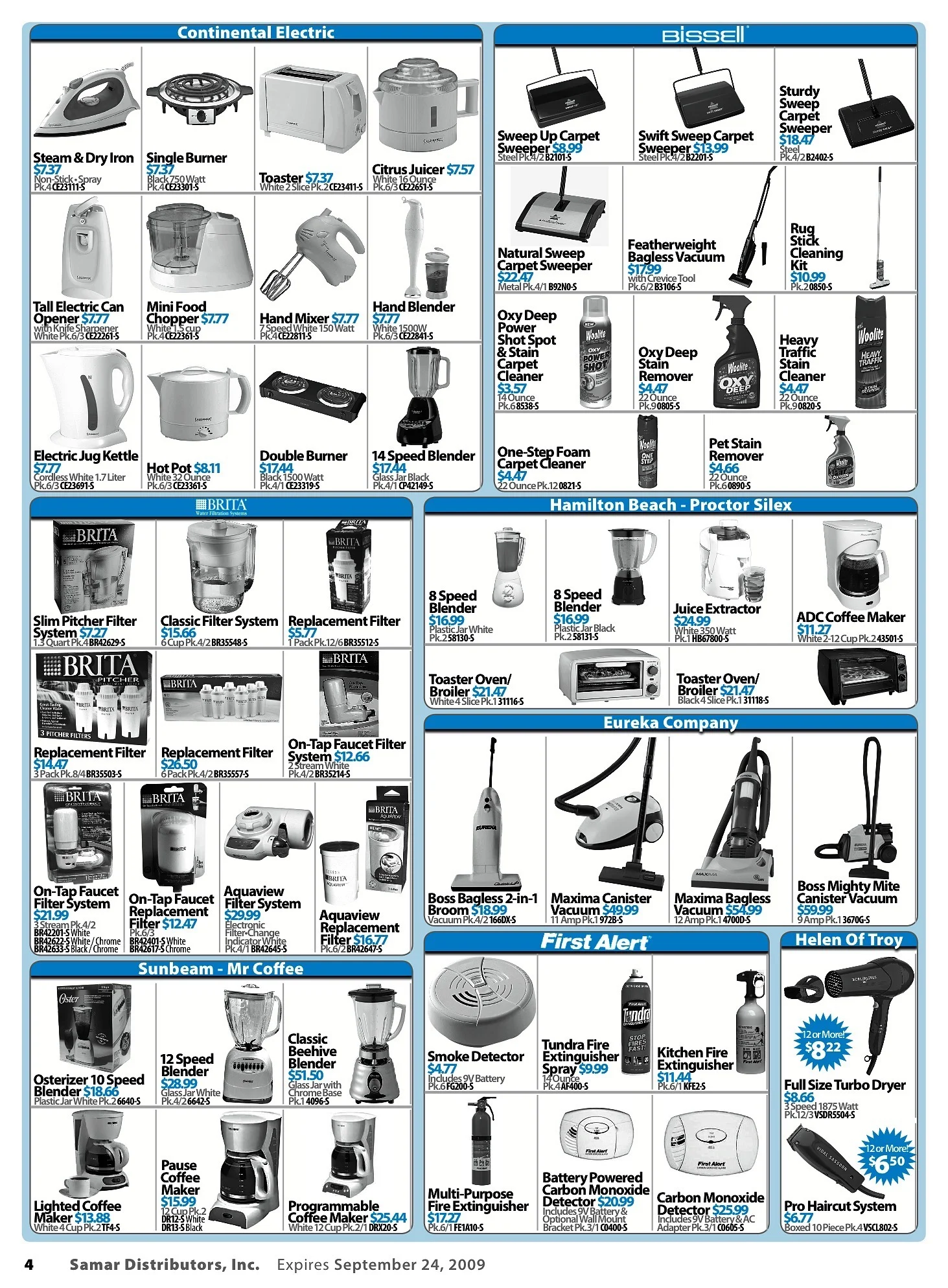Samar Distributors
monthly Flyer workflow
After designing two separate catalog generators — one allowing no user-guided design, and one that required entirely user-specified design — I began working on a method to combine user guidance with an intelligent layout algorithm. Once that was done, I needed to wrap it all up in an easy to use interface that even the most non-technical people in the company could use.
To understand this project, I must explain that our company published a 12 - 16 page flyer for our customers every month. Each page usually held a specific type of content, with many manufacturers on that page. For example: July 2007 > Fans Page > Lasko fans > Standing Fan
The previous process required a collage of flyers to be transformed via large amounts of labor into a publishable design.
PREVIOUS PROCESS
The previous method for defining editorial content was to literally cut-up and paste previous flyer pages, assemble a rough mockup of the new page layout onto a large sheet of paper (indicating sizing changes to previous items to fill space), and write in details for new items. A designer would then copy from previous layouts and move all the items around to fit the available space.
Issues with this Process
Since new products were added frequently, the specific set of items on a page could change at any point before deadline. This provided only two options: a waterfall methodology where all design was delayed as long as possible so as to work with the most complete data possible, or an agile method where every change in data would be integrated into the layout. The waterfall methodology led to extreme crunch and less time for error checking (important for a manual process), while an agile approach led to constant revisions and discarded work. Either way, the designer was required to move and keep track of almost every element of every item on that page.
Back-End Development
A sample of one of the layout algorithm's first pages before squarification was implemented.
As a stopgap measure, I had developed small InDesign scripts that would allow the designer to manually define and label the area for individual items, and then import those item's data from our central database, transferring the user's role from handling individual components to that of handling layout. That worked extremely well, but this new algorithm would be a layout engine for the entire page.
First, I needed to build a layout engine that would match the aesthetics of these previous, handmade flyers. Research led me to implement a Squarified Treemap Algorithm.
The layout algorithm could handle any arbitrary assortment of items (although due to font sizes there was a limit as to what would be legible), so most of the front end interface concentrated on methods to create and define a flyer issue, its configuration of pages, and adding items from inventory to those pages.
Data Structure
As inventory and database structures for all items had already been established, only data structures for the Flyer needed to be implemented. A Flyers table handled storing the date and identity of the flyer, a Pages table joined to the Flyer table and a one-to-many itemOnPage table that handled the instance of an item on its page and it's particular price in each flyer.
Interfaces
The application itself was a stripped-down Microsoft Access Database with front end controls that pulled in data from a separate Access back end database. Once this front end database was opened, the user was presented with a list of flyers, and once choosing one, was launched into the Flyer panel.
Flyer Panel
This panel gave an overview of all pages added to a flyer. Pages had both names and page numbers that could be edited at any time. The ability to edit a page allowed construction on pages to begin early, before the entire layout of the flyer was decided. Double-clicking a page would launch the Page panel.
Page Panel
This panel shows all controls for the adding and editing of items on a particular page.
As methods to add items was the core functionality of the system, I provided several different levels of granularity to do this, via the action groups on the left column (based on Windows XP Explorer).
Add Items Dialogs
Add An Item This was the simplest way to add a single item to a page and was intended to be used rarely.
Selecting From Database This panel allowed the user to browse entire current inventory by Vendors to add entire populations (or subsets of) quickly.
From A Previous Flyer This panel allows a user to browse all previous digital flyers to leverage the similarities of a flyer from month-to-month and year-to-year to minimize input. This also echoes previous user behavior of starting with a known set of items requiring only modification as opposed to starting from an empty set each month.
Edit Item Details Dialog
When a user clicked "Edit Items" they would be presented with a long, single column of items, with editing enabled only on the Price field. This allowed a user to quickly tab through from item to item and key all of the prices. As this was now the most labor intensive part of assembling content for the flyer, efficiency in this element was integral to our massive speed gains. A toggle button at the top would allow all fields to be edited, in case a previously edited description needed to be optimized.
User Influence on Layout Engine
An important element of the algorithm Flyer Box Size has gone unmentioned up until now. As the squarified treemap algorithm is ultimately displaying unit sizes, my algorithm took into account custom weights for each item (with a default of "1"), allowing the user to give an item a proportionately larger box for a special deal or new item, or a smaller box for an old standard. Since the algorithm took the combined weight of all items into account to divide space, this was never treated as a 1:1 control for the layout engine, but only as an influence.
A completed page generated entirely by the Layout Algorithm
GENERATING FLYER PAGES
Once the page contents existed in the system, the layout algorithm could be run at any time for visualization. Once all pages were approved, another script would assemble the completed InDesign documents into a booklet, and export a press-ready PDF to upload to FTP.
POST-MORTEM
Within one publication cycle of launching, all work on flyers was produced with this method. Within three cycles, entire flyers were produced without any designer intervention whatsoever.
What had previously been a task of combined editorial and layout was subdivided into "content" and "presentation". While any attempt to divide a workflow like this can have all the pitfalls of a waterfall project, the relatively quick turnaround (<5 min per page) of layout implementation enabled frequent spot-checking, as well as last-minute edits. This allowed content to be sketched out early (if available) and then continually refined throughout the process.
What was once a behemoth of a job, taking two weeks out of every month, causing constant communication (and often miscommunication) between departments, and a disconnect between vision and execution could now be handled by just one person, with one application, in under half a day.